Adjusting the Display of the Crosshairs
Reference Number:
KB-00903
Last Modified:
October 6, 2023
This article also applies to the following legacy products:
Pro | Architectural | Suite
Pro | Architectural | Suite
QUESTION
I have a vertical and horizontal line that follows my mouse cursor around. How can I either remove these lines or adjust their properties?
ANSWER
Objects can be aligned using the mouse crosshairs as a reference. This display feature can help you draw, place, and edit objects quickly. You can, however, turn this feature off by following the instructions below. You can also adjust the properties of the crosshairs to better fit your needs.
Adjusting the display of the crosshairs
- Select Edit> Preferences
 if you're on a Windows PC or Home Designer> Preferences
if you're on a Windows PC or Home Designer> Preferences  if you're on a Mac.
if you're on a Mac.
- On the Edit panel of the Preferences dialog that displays:
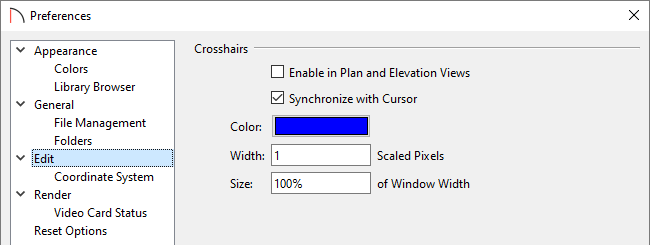
- Uncheck Enable in Plan and Elevation Views if you want to turn the crosshairs off, or check this option if you want to turn them on.Crosshairs are on in these views by default.
In Home Designer Pro, an additional crosshairs checkbox is available for orthographic and perspective Views.
Note: The crosshairs can also be toggled on and off on a per view basis by navigating to View> Crosshairs from the menu.
- When Synchronize with Cursor is checked, the mouse pointer and crosshairs always move together on screen. If you feel that they do not keep up with your mouse movements, try unchecking this option.
- Click the Color bar to specify a desired color for the crosshairs.
- Specify the Width of the crosshair lines, in pixels.
- The Size is specified as a percentage of the Window Width. 100% extends the crosshairs across the entire screen and is the default. Decrease the percentage to shorten the crosshair lines.
- In Home Designer Pro, an Aperture Size setting is also available, and is measured in pixels. The aperture is the space where the crosshairs meet. A value of 0 makes the crosshairs meet at a point. Larger numbers leave a gap in the center.
- Uncheck Enable in Plan and Elevation Views if you want to turn the crosshairs off, or check this option if you want to turn them on.Crosshairs are on in these views by default.
- Click OK to apply your changes.
Related Articles