7:14

Automatic Roofs
4:39

Roof Design in Home Designer
3:48

Using the Gable Roof Line Tool
5:37

Drawing a Typical Dormer Condition
4:16

Creating Dormers in Your Roof Design
9:38

Auto Dormer Tools
1:48

Auto Roof Returns and Variable Overhangs
6:25

Cathedral, Tray and Coffered Ceilings
2:41

Creating a Plant Shelf Ceiling
8:47
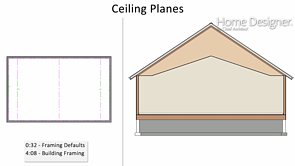
Custom Ceiling Planes