Modifying Garage Floor and Stem Wall Heights
Pro | Architectural | Suite
QUESTION
When I changed an area in my plan to be a garage, I noticed the floor height changed. How do I adjust this floor height to my liking?

ANSWER
With the Auto Rebuild Foundation feature enabled, an area that is specified to have a Room Type of "Garage" will cause changes to the way the foundation is built under that room. However, you can always specify your desired values for the Stem Wall, Floor, and Floor to SWT (Stem Wall Top) fields by accessing the Structure panel within the Room Specification dialog.
To adjust the floor and stem wall heights of a garage
- First, launch Home Designer and select New Plan
 to create a new plan using the Default Style template.
to create a new plan using the Default Style template.
- In the new plan file, select Build> Wall> Straight Exterior Wall
 , then click and drag out the walls to create a basic structure with an attached garage. In the image below, the garage area is the smaller room located on the right.
, then click and drag out the walls to create a basic structure with an attached garage. In the image below, the garage area is the smaller room located on the right.
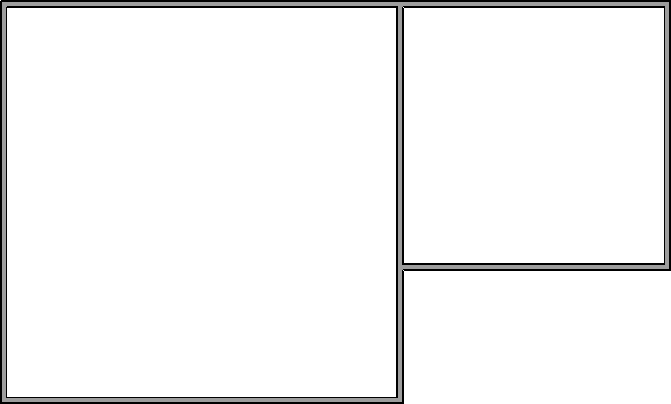
Once the main building and garage room have been created, the foundation is automatically created with the default stem wall and footing heights.
To adjust your default foundation properties, navigate to Edit> Default Settings, select the Foundation category, then click Edit. The options available in the Foundation Defaults may vary between products.
- Use the Select Objects
 tool to select the room that will become the garage on Floor 1, then click the Open Object
tool to select the room that will become the garage on Floor 1, then click the Open Object  edit button. On the Structure panel of the Room Specification dialog that displays, notice the values that are set.
edit button. On the Structure panel of the Room Specification dialog that displays, notice the values that are set.
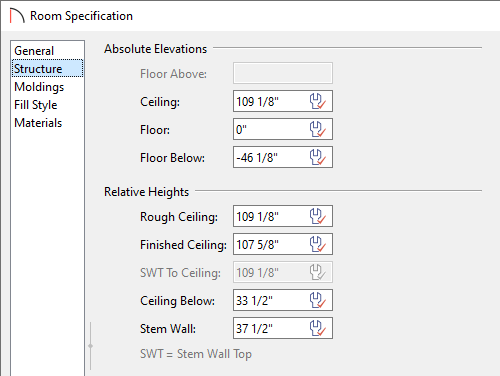
- Select the General panel, then use the Room Type drop-down menu to select Garage.
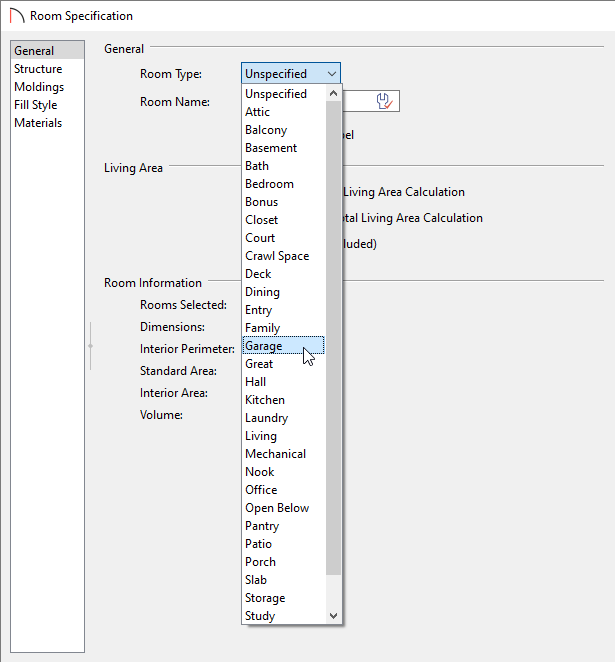
- Return to the Structure panel after specifying the room as a garage to notice the changes.
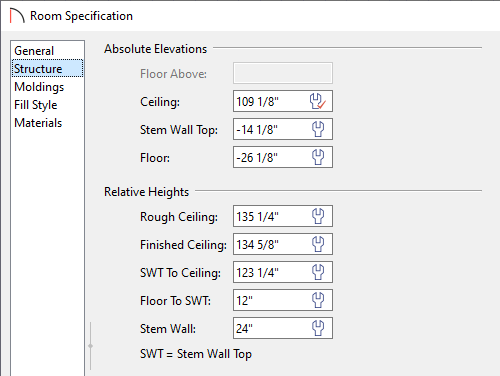
- Adjust the Stem Wall value to meet your frost depth needs.
In this example, this is set to 36".
Note: A Question dialog may appear stating: "This operation modifies a wall or room on the foundation. With Auto Rebuild Foundation turned on, your changes will be lost. Would you like to turn off Auto Rebuild Foundation and continue with this operation. Click Yes to proceed with the change or No to cancel the stem wall change.
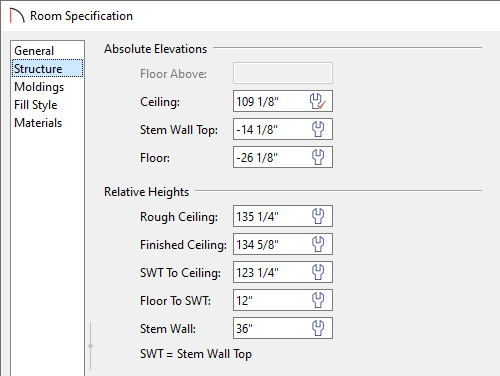
- Next, change either the Floor or Floor To SWT to raise or lower your slab floor platform.
In this example, this is set to the default value of 12".
- Click OK, then create a Perspective Full Overview
 view to see the results.
view to see the results.
Now that you understand this procedure, you can take the knowledge you have gained and apply it to your own designs.