Troubleshooting Why a Structure Appears Small in a Camera View
Pro | Architectural | Suite
DESCRIPTION
When I create an Overview or Doll House camera view, the image that is generated is much smaller than it used to be. Why is that?
RESOLUTION
When generating an Overview or Dollhouse camera view, the program will look at all of the objects that are set to display in that view. If you have an object in the distance relative to the structure in the plan, the program will generate the view to include that object, but it may be difficult to see.
If you delete the stray object and then recreate the camera view, the structure will display normally.
To locate the stray object(s)
- Launch Home Designer and Open
 the plan in which the Overview or Doll House View generates with the structure very small.
the plan in which the Overview or Doll House View generates with the structure very small.
- On the floor you are taking a camera view of, select Window> Fill Window
 or press the F6 key to view everything on screen that is visible. If you are zoomed in so close that only a portion of the view displays on screen, selecting Fill Window
or press the F6 key to view everything on screen that is visible. If you are zoomed in so close that only a portion of the view displays on screen, selecting Fill Window  zooms out so that the entire view fits on the screen, which will include the stray object(s), allowing you to more easily locate them.
zooms out so that the entire view fits on the screen, which will include the stray object(s), allowing you to more easily locate them.
If you do not initially find the object(s), follow the same procedure on the Foundation and any other floors of your plan.
We can see in the image below that the stray object is located in the upper right corner of the plan.
- Zoom in on the area to locate the object(s) using either the scroll wheel on your mouse or the Zoom
 tool.
tool.
- Next, use the Select Objects
 tool to select the rogue object(s).
tool to select the rogue object(s).
If multiple rogue objects exist, left-click and drag using the left mouse button to create a selection marquee.
Note: Alternately, you could navigate to Edit> Edit Area and drag a selection marquee around the area where the objects exist.

- Once selected, use either the Delete
 edit button or the delete key on your keyboard to remove the object(s).
edit button or the delete key on your keyboard to remove the object(s).
- Once removed, click on the Fill Window
 option again to ensure that only the items in your plan that you want to see are present.
option again to ensure that only the items in your plan that you want to see are present.
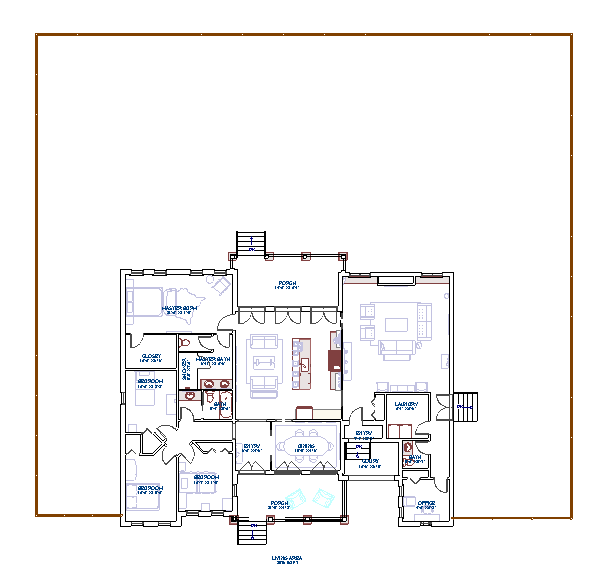
Note that the Terrain Perimeter is included when you create an Overview, so if your terrain is large, and your house is small in comparison, consider using the Full Camera  tool instead.
tool instead.